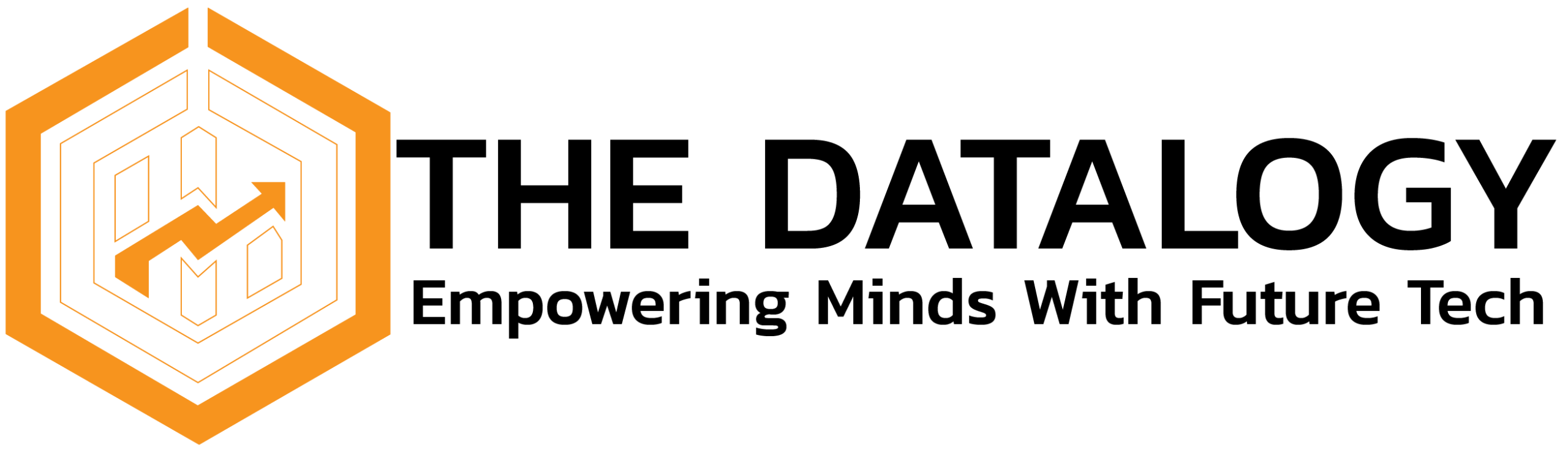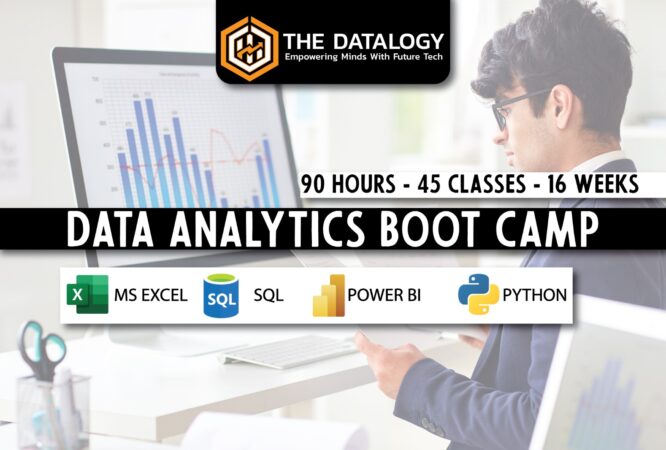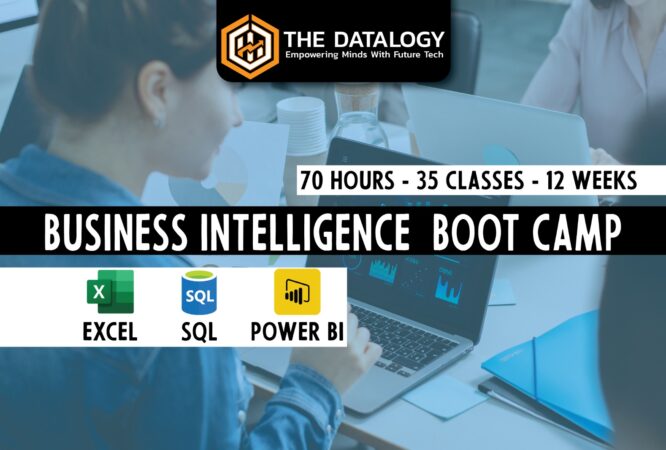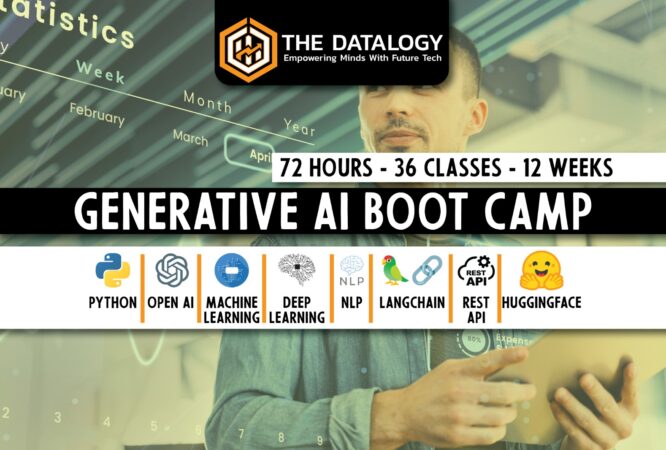Power BI Zero To Hero
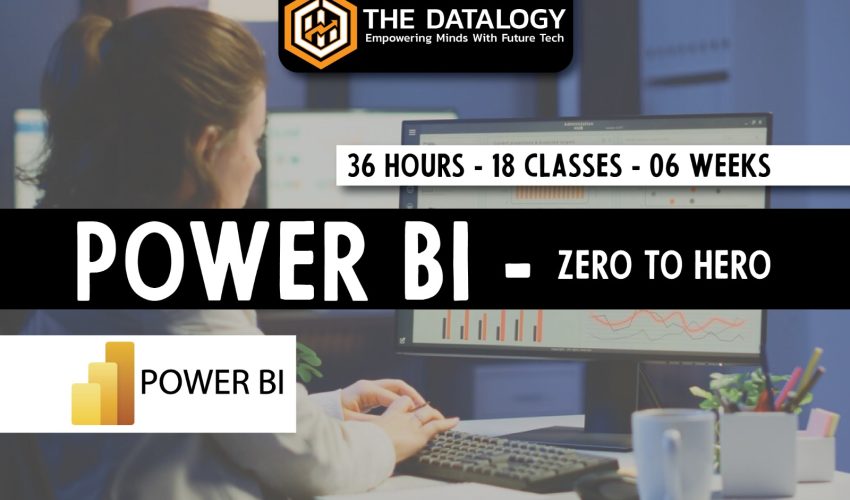
Join this comprehensive 36-hour online live course designed to take you from Power BI basics to mastery. Over 6 weeks, you’ll gain hands-on expertise in this essential business intelligence tool, preparing you to confidently compete in the data analytics job market.
Through practical lessons, real-world exercises, and portfolio-building projects, you’ll learn how to import, model, visualize, and share data using Power BI — unlocking powerful insights and exclusive career opportunities.
Learning Outcomes
Understand Power BI from basics to advanced level and how it integrates within the Microsoft ecosystem
Install and set up Power BI Desktop and Power BI Service
Import and transform data using Power Query
Build relationships between tables and design effective data models
Create compelling visualizations: charts, graphs, maps, and more
Use DAX (Data Analysis Expressions) for advanced calculations and custom measures
Design interactive dashboards and data stories for impactful communication
Learn to publish, share, and collaborate using the Power BI Service
Upon completion, you’ll emerge as a confident, job-ready Power BI professional, capable of generating data-driven insights and driving business impact.
👥 Who Should Attend
This course is ideal for:
Finance Professionals – Analyze financial data to improve decision-making
Sales Professionals – Track performance and refine sales strategies
HR Professionals – Monitor metrics and forecast workforce trends
Operations Professionals – Identify inefficiencies and optimize processes
Project Managers – Track progress and allocate resources effectively
Business Owners/Developers – Drive strategic growth with actionable insights
IT Professionals – Build dashboards and manage data connections efficiently
Supply Chain Professionals – Reduce costs and enhance logistics using analytics
Students – Build in-demand skills and boost your academic/career portfolio
🛠️ Requirements
No prior Power BI experience required
A computer or laptop with a stable internet connection
Installation of Power BI Desktop (free – setup guidance provided)
Willingness to learn through hands-on, practical exercises
Course Outline
You might be interested in
-
Live class
-
All levels
-
31 Students
-
17 lessons
-
Live class
-
All levels
-
30 Students
-
45 lessons
-
Live class
-
All levels
-
30 Students
-
35 lessons
-
Live class
-
All levels
-
30 Students
-
36 lessons